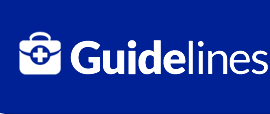There is guidance on how to take a good quality photo here (Taking better photos leaflet.pdf) consider sending this to your patient or providing a link to this on your practice website
- Have the patient/carer take a photo using their smartphone and send to your nhslothian.scot.nhs.uk clinical mailbox. It may be good practice to copy in your practice mailbox to ensure the image is captured and stored on the practice patient records. .
- Check to ensure the photograph is clear and in focus before sending. .
- When completing a SCI Gateway Referral, select the ‘Attach’ button in the banner at the bottom of the screen. Select ‘Attach Files’ and uploaded the desired photograph Where possible please upload photo in jpeg format directly from patient e-mail (not from the patients Docman file as compression significantly reduces image quality).
- Save the photo securely to Docman if you want to keep as part of patient record.
- SCI-Gateway referral protocols for lesions are now asking if a dermatoscopic image has been sent. This currently applies to those practices who are taking part in a trial of using dermatoscopes in Primary Care – please just tick no if you are not part of this process.
- It is helpful to have 3 pictures with your referral – a picture of the lesion/rash to show where it is (“orientation shot”), a close-up photo of the area of concern and a dermatoscopic image if this is available to you.