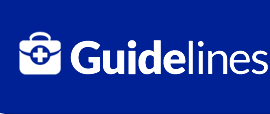What to do when:
- SCI Gateway is unavailable:
SCI Gateway is the national system that facilitates the secure transfer of referral information from Primary to Secondary Care.
Outages to SCI Gateway are infrequent and relatively rare. In the event of SCI Gateway being unavailable we recommend:
- Defer all non-urgent referrals for 48-72hrs until SCI Gateway is either operational again, or further advice has been issued.
For urgent referrals, for example same-day care/admissions:
- The Key Information Summary (KIS), accessible via GP IT, can be used to share background info and up to date priority medical codes and prescribing history. The KIS is accessible to TRAK users (as well as OOH users), but you would need to let the receiving team, or the FLOW Centre, know that this is where the information can be found. Guidance on how to use the KIS in EMIS PCS and Vision V3, if required, can be found here: GP Practice Teams – Anticipatory Care Planning .
If for some reason KIS is not an option (this would be unusual):
- Please alert the Flow Centre that SCI Gateway is down & access to KIS is not available; therefore, additional clinical information will accompany the telephone referral for Urgent Care by email – for forwarding to one of the 3 acute sites.
- For ED/ARU/Same-day referrals to RIE, WGH, St Johns, the FLOW Centre can forward an email to these units if for some reason you cannot access KIS. The FLOW Centre cannot act as email handler beyond these contexts. Agree with the FLOW Centre Coordinator that you will send an email during referral call. FlowCentre@nhslothian.scot.nhs.uk
- Alternatively/optionally provide the patient with a referral letter or a home visit summary to bring with them following liaison with the FLOW Centre/receiving team.
- For other non-ED urgent admissions/referrals (for example, patient being admitted direct to oncology ward or a situation that requires urgent liaison +/- OPD review), advise the on-call clinician of the situation and obtain an appropriate NHS email address to use.
- In the event of a very prolonged outage, we would stand up a series of monitored inboxes, or similar, to facilitate referrals, but this would ideally be avoided – this would not be a simple undertaking and easily creates scenarios where referrals are missed or duplicated.
- EMIS PCS or Vision V3 are not available:
If you have lost access to your main clinical system, but still have wider network/internet access you can still access clinical information using your backup system. EMIS PCS streams to EMIS Web; Vision V3 backs up to Vision360 (Lothian Hosted) or to Vision Anywhere for practices that have migrated to Cegedim Hosting. There should be shortcuts to these apps from your local desktop. For Vision, login is usually your Lothian email address and usual Vision password. Alternatively, Vision360 can be accessed via the Lothian Intranet Applications Portal.
KIS will remain available to TRAK and AdAstra (OOH) users based on last updated information before your clinical system became unavailable.
Clinical Viewer remains available to users via the Lothian Intranet Applications Portal.
SCI Store can also be accessed via browser connected to the Lothian Network.
- AdAstra (OOH) is not available:
Clinical Viewer will be available to Adastra Users with an account, via the Lothian Intranet applications Portal.
TRAK is also available to OOH colleagues with an account, via the Lothian Intranet Applications Portal.
Dr Peter Cairns, Clinical Advisor Digital Directorate; Lisa Stewart, Service Manager Flow Centre; Dr Rebecca Cheesbrough, Clinical Lead Flow Centre; 12/23 updated 04/24.