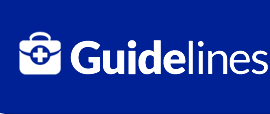There is now an Information Governance-supported process in Lothian to take, attach and send photos with dermatology referrals. This is using the Outlook app which can be downloaded to your personal device. The attached guide runs through the necessary steps for this process including how to specifically attach photos to Sci Gateway referrals. Please also see the guidance on taking better photos as this enables more effective clinical triage in secondary care. There is now also a vision template for recording patient consent for photos; guidance on how this can be installed is also provided.
General-3-DigitalDermaOutlook_SOP_v0.1-2.pdf
Taking-better-photos-portrait-leaflet.pdf
Contacts: For support with the process around attaching photos using outlook please contact loth.digitaldermatology@nhs.scot
For support on downloading the vision consent template please contact: The GMS Facilitator team loth.gmsfacs@nhs.scot
- Check to ensure the photograph is clear and in focus before sending.
- SCI-Gateway referral protocols for lesions are now asking if a dermatoscopic image has been sent. Please just tick no if you do not have this available to you.
- It is helpful to have 3 pictures with your referral – a picture of the lesion/rash to show where it is (“orientation shot”), a close-up photo of the area of concern and a dermatoscopic image if this is available to you.
- Mark the lesion in question when including a photograph that has multiple lesions on it.
This is a link to an online course, available to health professionals, about clinical photograhy on mobile devices: